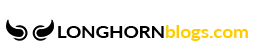A Brief History of Windows in Gaming
The Dawn of PC Gaming on Windows
The gaming scene on Windows didn’t start with flashy graphics and extensive multiplayer arenas. Instead, we saw simpler games like Solitaire and Minesweeper come pre-installed with the OS. But these were mere glimpses of what Windows would eventually offer the gaming world. Throughout the ’90s, game developers recognised Windows as a platform with massive potential, gradually shifting their focus towards this burgeoning market.
The Evolution – DirectX and the Gaming Revolution
Remember the days when installing a game required manual configuration of IRQ settings and graphics modes? Those were left behind thanks to Microsoft’s DirectX. Introduced in the late ’90s, DirectX streamlined game development for Windows, making it easier for developers to produce high-end games without fretting over hardware specifics.
Modern Day Gaming on Windows
Windows 10 & 11 – A Gamer’s Dream
Windows 10 marked a significant leap for gamers. With features like Game Mode, which optimises your PC’s performance for gaming, and the Xbox Game Bar, offering a range of gaming enhancements, it truly catered to the gaming community. Windows 11 continues this legacy with improved DirectX versions, auto HDR support, and enhanced integration with Xbox services.
Integration with Xbox – A Seamless Experience
Xbox and Windows aren’t two separate entities anymore. They’ve merged over time to offer gamers a cohesive experience. Play Anywhere titles mean you can start a game on your Xbox and pick it up right where you left off on your PC. The synchronisation and compatibility between the two platforms are unmatched.
The Must-Have Gaming Apps for Windows
Steam – The Digital Storefront Supreme
No discussion about gaming on Windows would be complete without mentioning Steam. This digital distribution service by Valve revolutionised the way we buy and play games. With frequent sales, a vast catalogue, and a social network for gamers, it’s a must-have app for every Windows gaming enthusiast.
Discord – Connect, Communicate, Conquer
While Windows offers its native chat and communication tools, most gamers gravitate towards Discord. This app isn’t just a voice and chat application. It’s a community space, a place to discuss strategies, share memes, and even discover new games.
Optimising Your Windows Gaming Experience
NVIDIA and AMD Control Panels – Unleashing Your GPU’s Power
Both NVIDIA and AMD offer control panel apps designed to maximise the performance of their graphics cards. These apps allow users to adjust settings that can improve game visuals, increase frame rates, and tailor the gaming experience to personal preferences.
MSI Afterburner – Monitoring and Overclocking Made Easy
MSI Afterburner remains the most popular tool for overclocking and hardware monitoring. With its user-friendly interface and in-depth customisation options, you can squeeze every ounce of power from your gaming rig, ensuring games run smoothly and look stunning.
Cloud Gaming and Windows – The Horizon Beckons
The future seems set on merging cloud computing with gaming. Services like Xbox Cloud Gaming aim to make high-end gaming experiences accessible on every Windows device, regardless of its specifications. This could reshape the landscape, ushering in an era where games are played anywhere, anytime, without the need for hefty downloads or top-tier hardware.
Augmented and Virtual Reality – Stepping into New Dimensions
Windows is already making strides in AR and VR. With devices like the HoloLens and partnerships with VR headset manufacturers, Windows is poised to be at the forefront of this immersive gaming evolution. Gamers, strap on those headsets; lifelike gaming worlds are just around the corner.
Staying Updated – Windows Game Patches and Enhancements
Why Regular Updates Matter
In the world of gaming, software updates can be as crucial as the game itself. Regular patches address game-breaking bugs, offer enhanced features, and optimise gameplay for better performance. Microsoft’s support for game developers ensures that these patches are delivered smoothly, keeping your gaming experience top-notch.
Direct Integration with Game Developers
Microsoft has fostered partnerships with some of the biggest names in the industry, ensuring that games are consistently updated and optimised for Windows. These collaborations also ensure early access to new technologies, translating to gamers receiving cutting-edge experiences first.
The Rise of Indie Gaming on Windows
The Spotlight on Unique Stories
Beyond the realm of big-budget titles, the indie gaming scene on Windows is flourishing. Platforms like Steam and the Windows Store give independent developers a stage to showcase their creative masterpieces, allowing gamers to explore unconventional storylines and gameplay mechanics.
The Windows Gaming Community’s Role
The vast and vocal community of Windows gamers plays a pivotal role in the success of indie games. Feedback loops, reviews, and forums become spaces where indie developers can gauge reactions and refine their games, making the community an integral part of the game development process.
Security and Gaming on Windows
Staying Safe in the Digital Age
With the increasing threat of malware and cyber-attacks, Microsoft has amped up its security measures. Features like Windows Defender and smart-screen filters work actively in the background, ensuring your gaming sessions aren’t interrupted by unwanted intrusions.
Parental Controls for Young Gamers
The younger generation is more immersed in the gaming world than ever. Recognising this, Windows offers robust parental controls, allowing guardians to monitor and manage the content their kids access, ensuring a safe gaming environment for all.
The Ongoing Commitment
Through every iteration and update, Windows continues to prioritise the gaming community. From fostering developer relationships to integrating cutting-edge technologies, it’s evident that Microsoft is deeply committed to ensuring Windows remains a top choice for gamers worldwide. As technologies evolve and the boundaries of gaming expand, one can be certain that Windows will be right there, leading the charge.